If you are currently working with data sets in Microsoft Excel, it’s the right moment to consider the advantages a high-quality analytics tool can offer in simplifying your tasks and enabling you to discover more valuable business insights.
The seven top data analytics tools listed here represent the finest choices available today, whether you are in search of a data management tool or a robust platform for developing machine learning models.
1. Looker
Looker is Google’s data analytics and business intelligence tool.
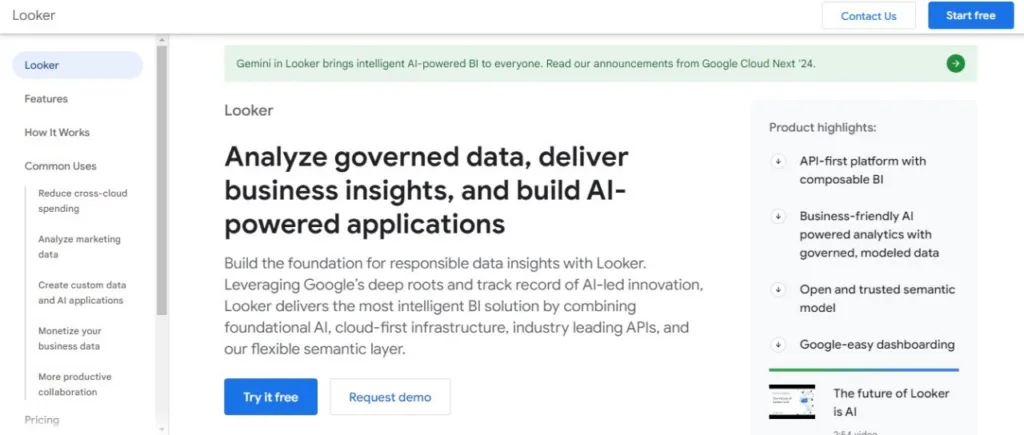
Data analysts utilize this platform to:
- Investigate data modeling that pertains to business metrics
- Compile and analyze publicly available datasets
- Construct embedded analytics tools for internal use within your organization
- Create visual representations of data using charts and graphs
Moreover the extensive Looker Marketplace enables users to access and integrate pre-built code snippets, datasets, and applications such as:
- Amazon Redshift
- AWS Cloud Cost Management
- Hubspot Marketing
- Jira
- Zendesk
- Snowflake
- Public COVID-19 datasets
- Weather datasets
- Google’s machine learning accelerator
Looker proves to be a potent tool tailored for advanced analytics professionals. While it may not be as intuitive for business scenarios, users can design elaborate dashboards featuring data visualizations to share with non-technical colleagues.
How Much Does Looker Cost?
Pricing for Looker, which varies from the free Looker Studio application, falls under Google Cloud’s pay-as-you-go model dependent on your computing needs. For in-depth details on anticipated pricing, prospective users should reach out to Google directly.
2. Altair Rapidminer
Altair Rapidminer is a data analytics and AI platform.
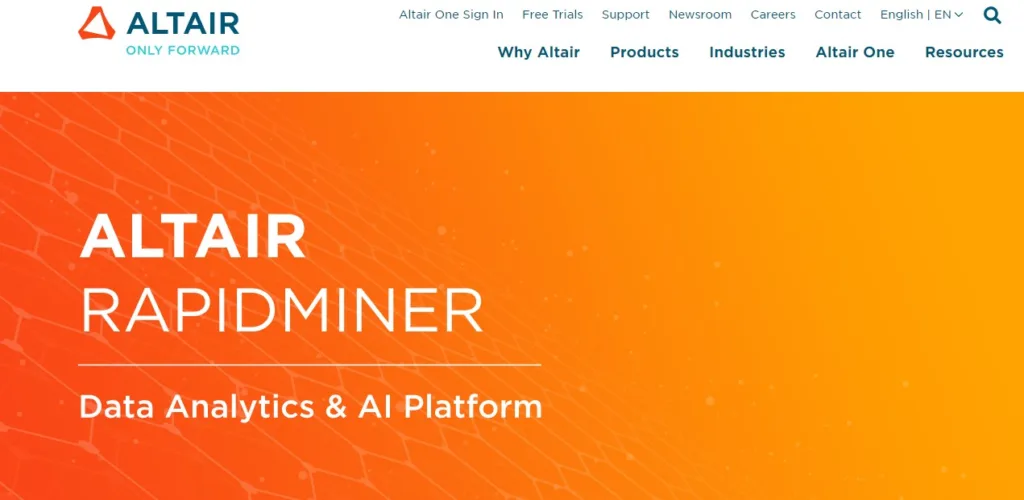
Altair Rapidminer, like Qlik and Microsoft Power BI, provides solutions designed for technical and business users. It allows you to:
- Import data from diverse sources such as spreadsheets and PDFs
- Train machine learning processes using intuitive tools that require no coding
- Create interactive visualizations, decision trees, and simulations for team collaboration
- Utilize coding for in-depth data analysis
- Continuously analyze data in real-time and present results on dashboards
Altair Rapidminer offers flexibility in terms of deployment – you can choose to use it in the cloud, on-premises, or a combination of both.
How Much Does Altair Rapidminer Cost?
Pricing for Altair Rapidminer is tailored to individual customer requirements and usage, so contacting the company directly is the best way to get a price quote.
3. Databricks
Databricks is an AI-powered data storage and data analysis tool.
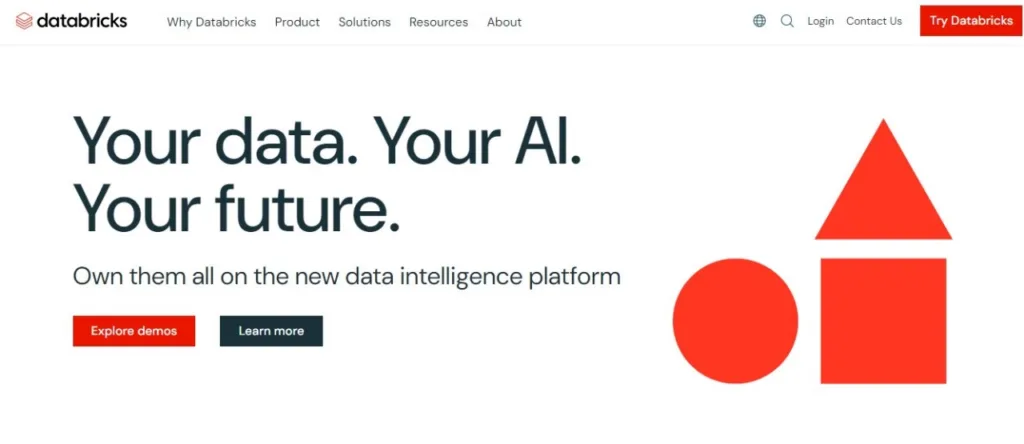
“It serves as both a data lake and a data warehouse, enabling you to store data from various sources seamlessly. Once you import your datasets into Databricks, you will have the ability to:
- Code in Python, R, Scala, and SQL
- Utilize user-friendly tools to expedite the coding process
- Construct interactive data visualizations
- Develop data dashboards for sharing information with others
Similar to Jupyter, you can compile your data, charts, and annotations into a notebook. However, Databricks sets itself apart by being a cloud-based tool by default, which may be the preference for some teams.
Databricks also empowers you to train generative AI algorithms and machine learning language models using your datasets.
How Much Does Databricks Cost?
Databricks follows a pay-as-you-go, usage-based pricing structure, starting at seven cents per unit of processing power. The total cost is dependent on the features you leverage and the quantity of processing units you utilize.”
4. ThoughtSpot
ThoughtSpot is an AI-powered, self-service analytics platform for business teams.
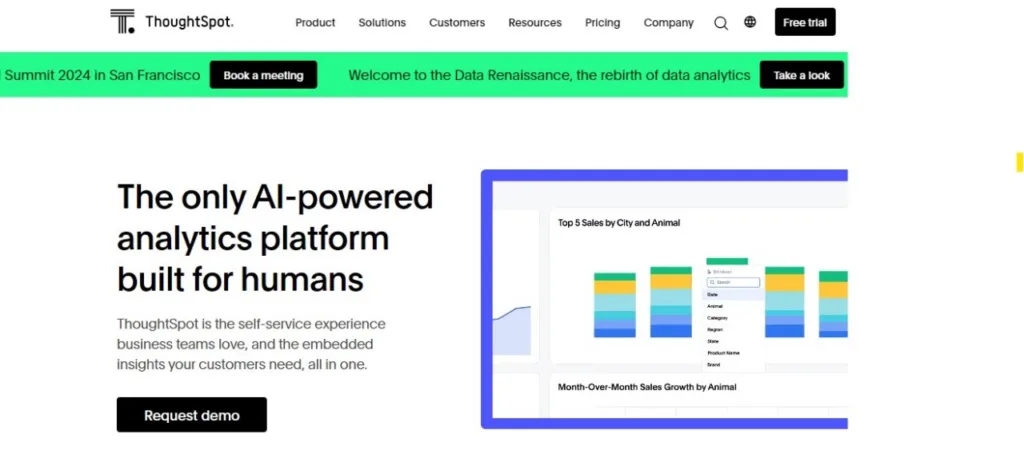
The ThoughtSpot platform enables users to import, analyze, and present data from various sources such as Snowflake, Oracle, Amazon RDS, Google Cloud SQL, and Spreadsheets. It functions similarly to Altair Rapidminer and Qlik, wherein technical analysts can manipulate data using code, and non-technical users can interact with data intuitively through natural language queries.
ThoughtSpot’s AI capabilities support technical users in writing SQL, R, and Python code.
How Much Does ThoughtSpot Cost?
ThoughtSpot offers plans starting at $95 per month for five users, with an option for a tailored enterprise-grade plan for organizations with complex data analysis requirements.
5. Apache Spark
Apache Spark is an open-source engine for data engineering and analysis.
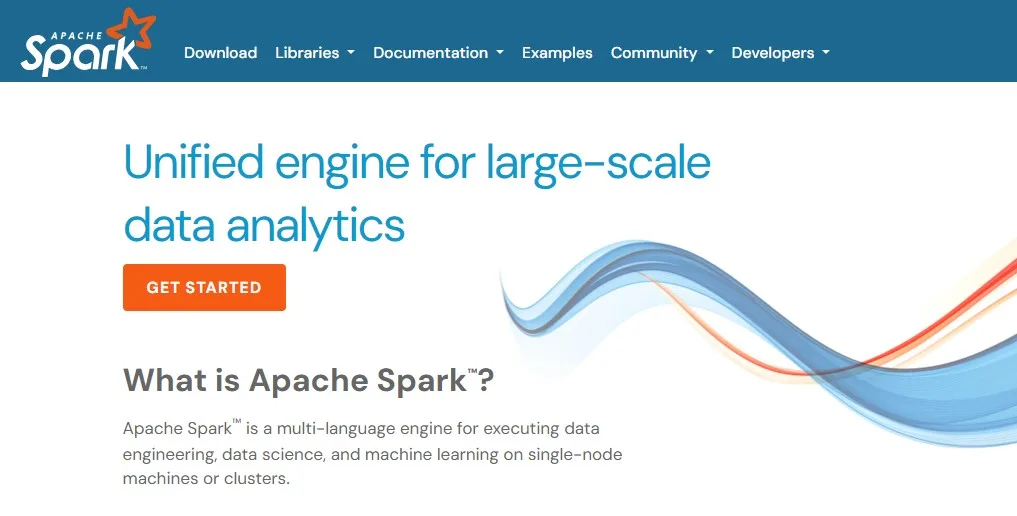
“It is appropriate for handling large amounts of data preparation and analysis efficiently. You have the ability to process up to a petabyte of data without the need to choose a smaller sample set.
Once connected to your structured or unstructured data sources, you can begin:
- Performing extensive data analysis
- Training machine learning models
- Developing reporting dashboards concurrently
Additionally, the platform supports various programming languages such as:
- Python
- SQL
- ScalaJava
- R
Proficiency in at least one of these languages is necessary to utilize Apache Spark effectively, making it more suitable for users with advanced technical skills.
How Much Does Apache Spark Cost?
Apache Spark is a free-to-use, self-hosted solution.”
6. Microsoft Power BI
Microsoft Power BI is a data integration and analysis tool.
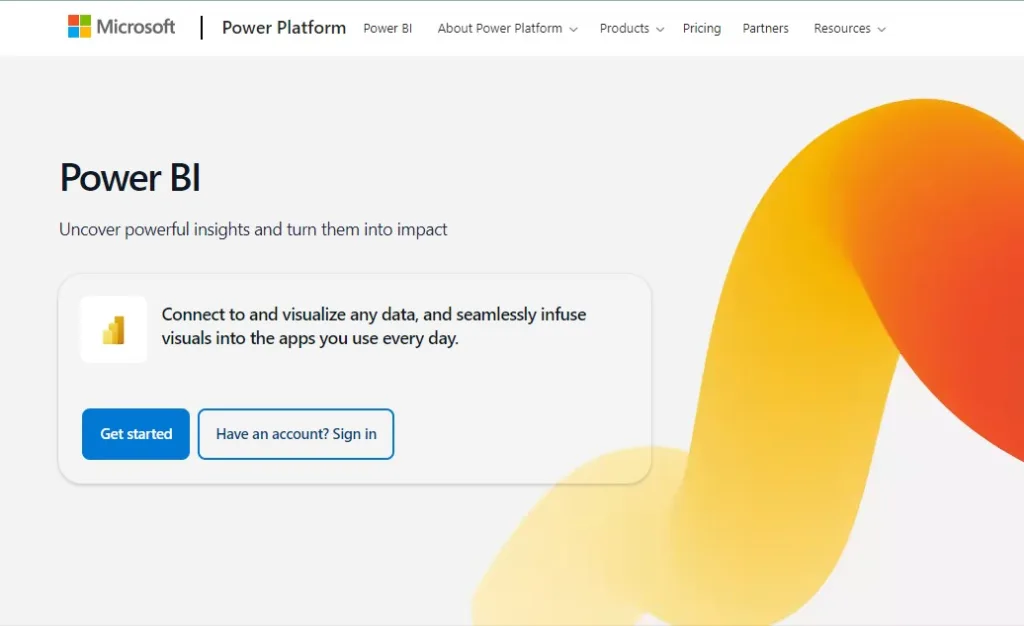
Microsoft Power BI, similar to Qlik, comes equipped with AI functionalities that support both technical and non-technical users in visualizing data.
In the realm of Microsoft Power BI, users are required to establish connections with various data sources to establish a centralized data hub known as OneLake. This centralized hub enables users to effectively manipulate, analyze, and represent data points.
Users have the capability to import data from a range of sources, such as IBM, MySQL, Oracle databases, Excel spreadsheets, SharePoint lists, Snowflake, and SAP Business Warehouse. The flexibility of the platform allows it to cater to the needs of large enterprises, supporting thousands of users. Furthermore, if your organization utilizes other Microsoft tools, you have the advantage of seamlessly integrating Power BI data analysis results into presentations like PowerPoint.
How Much Does Microsoft Power BI Cost?
Regarding costs, initial usage of Power BI is free. However, for more in-depth data analysis, report publication, and collaborative sharing, users are required to opt for a paid plan starting at $10 per user per month.
7. Jupyter
Jupyter is a free data science toolset.
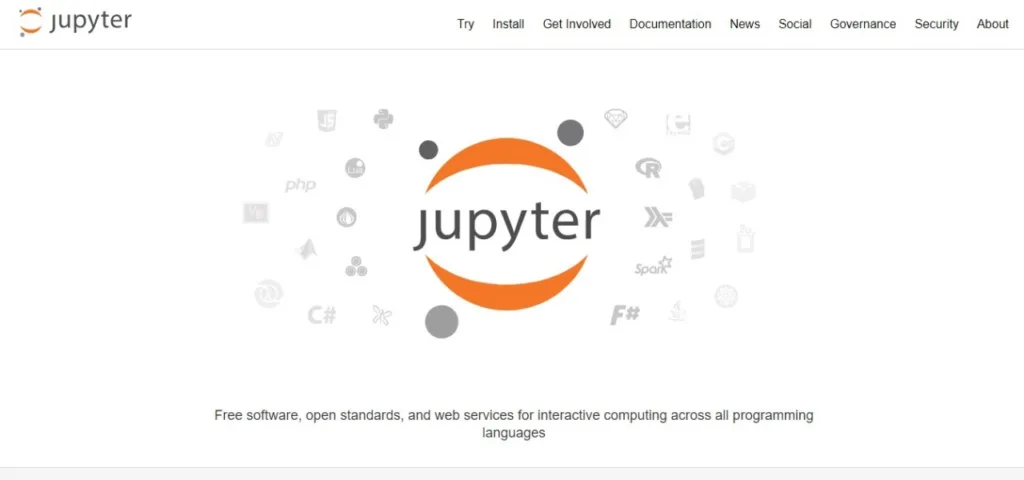
One of the Jupyter ecosystem’s most beneficial features is the Notebook, a data analysis tool. By utilizing Jupyter Notebooks, you can compile data, visualizations, equations, and explanations into a single document using code.
A prime illustration of code, data, and charts presented side by side is Jupyter’s tutorial within a notebook:
Sharing your work and its outcomes with other data scientists is conveniently achieved through completed notebooks.
Jupyter caters to technical users, requiring proficiency in a coding language such as Python or R to maximize its functionalities. If coding poses challenges for you or your team, exploring alternatives like Qlik or tools using natural language inputs may be advisable.
How Much Does Jupyter Cost?
Regarding Jupyter’s expenses, there are no fees associated with utilizing its free open-source software.
Conclusion
The data analytics tools we’ve highlighted here can greatly improve your ability to turn data into actionable insights. If you’re looking to optimize data from multiple sources, such as public datasets and web scraping, having reliable data classification tools is essential.
Additionally, effective data collection is fundamental, and our guide on top data collection companies can provide valuable insights into sourcing high-quality data. To ensure seamless integration and management of your data assets, consider exploring our article on the top data management tools, which will help you establish a solid foundation for your analytics strategy.

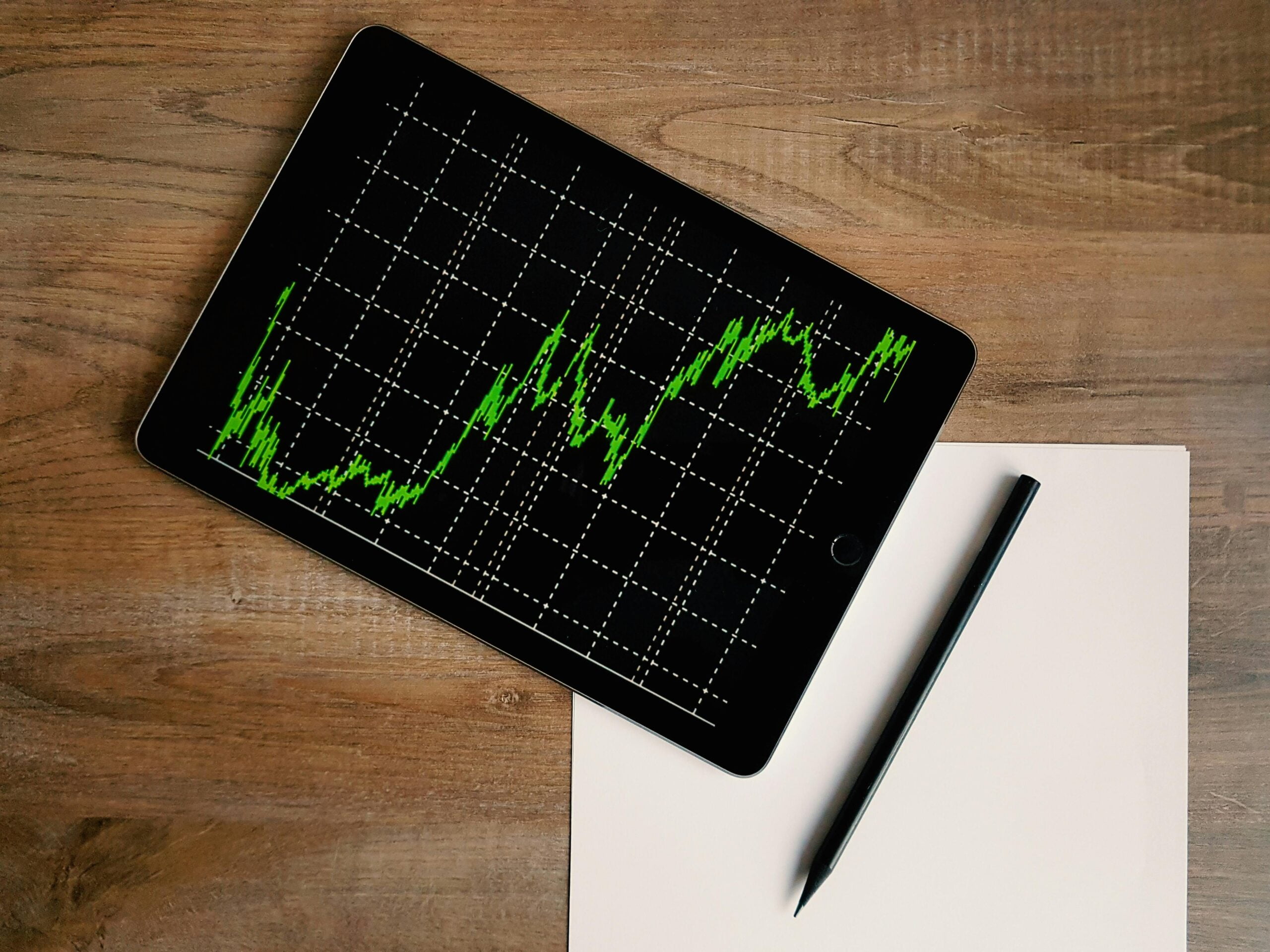

Pingback: 7 Top Data Collection Companies in 2024 - thedatalyst.com