The effective utilization of large data sets is crucial for making informed business decisions. However, this process can only result in valuable insights if these metrics are transformed into actionable information.
This collection of seven top data management tools outlined within this guide aims to facilitate this transformation by breaking down information barriers, streamlining data gathering processes, and enhancing overall data governance protocols to yield more favorable outcomes.
1. DataHub
DataHub is an open-source platform for metadata management and governance.
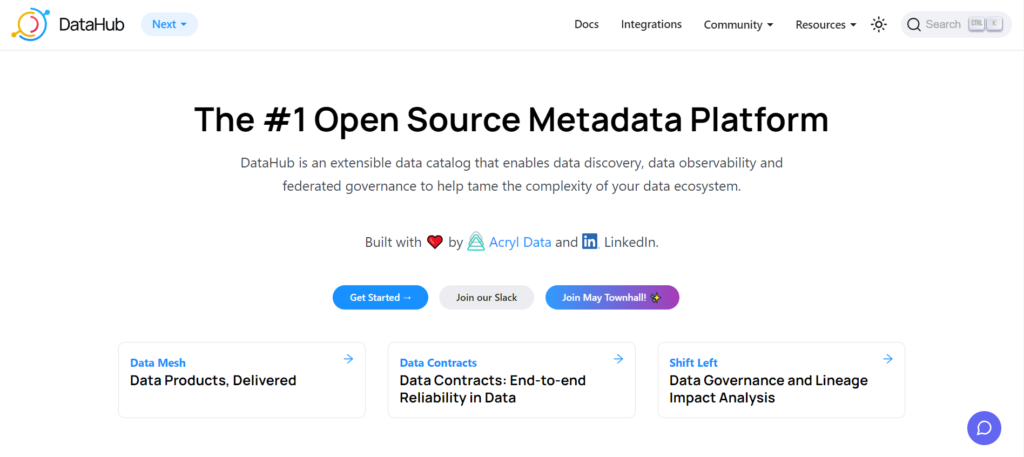
DataHub, like many other data management systems, allows you to bring in data from various sources such as BI applications, analytics tools, and data lakes. With DataHub, you can follow the journey of your data, recognize data interdependencies, conduct tests for data governance, categorize your data using tags and glossary terms, and delve into data modeling. It should be emphasized that DataHub is not a tool that requires low or no coding skills. For optimal use of the platform, you will either need coding knowledge or collaborate with a developer.
Regarding the cost of DataHub, it is free for installation and usage. However, if you prefer not to handle system maintenance, you have the option to opt for a fully managed SaaS version of DataHub offered by Acryl.
How Much Does DataHub Cost?
For more information on the pricing of the Acryl DataHub platform, a demo session request is necessary.
2. Panoply
Panoply is a user-friendly, no-code query builder for data analysis and management.
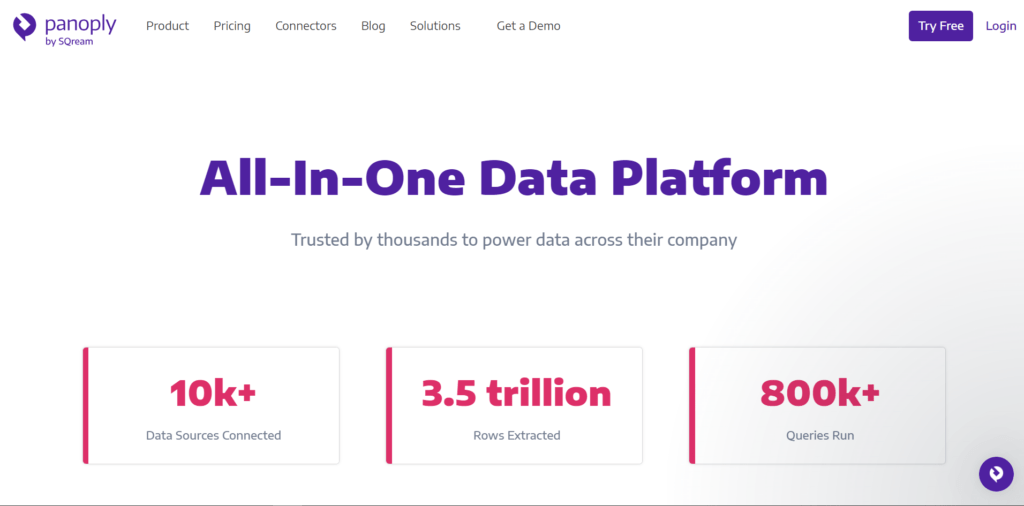
The platform establishes connections with more than 200 diverse data sources, which include:
- Amazon Ads
- Google Search Console
- Zoho CRM
- Etleap
- Google Big Query
- Microsoft SQL Server
- WordPress
- Zendesk
- Google Sheets
Within the Panoply user interface, users can select the types of data to import and set up automated collection schedules to ensure synchronization with each source.
After importing data into Panoply, users can:
- Generate reports
- Construct dashboards that update automatically
- Monitor sales and marketing campaign outcomes
- Share information with BI software
- Create data visualizations
- Develop projections and forecasts
Due to its no-code nature, Panoply is particularly suitable for users mainly from the business side rather than the technical side of an organization.
How Much Does Panoply Cost?
How Much Does Panoply Cost?
Panoply offers plans ranging from $199 to $1,199 per month (charged annually). The pricing is based on the amount of data rows, storage terabytes, and additional features required. All plans come with unlimited user access.
3. Collibra
Collibra is a data intelligence platform powered by AI.
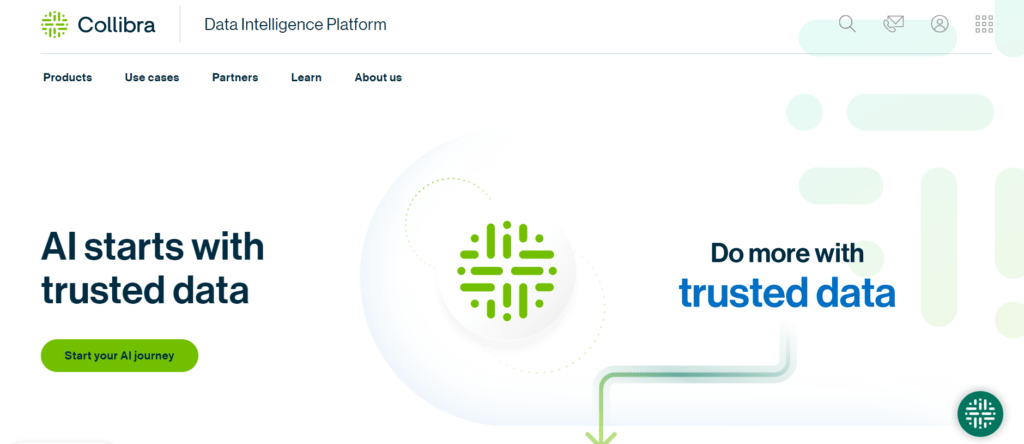
The tool, along with its machine learning capabilities, can assist your organization in:
- Merging metadata from various sources
- Monitoring the source and usage history of data
- Enforcing data governance rules through SQL
- Utilizing automation and workflow management tools to hasten data classification
- Developing and handling policies related to your data management plan
Collibra interfaces with more than 40 databases, such as Oracle, Amazon EMR, Snowflake, Azure Kubernetes Service, and Google Big Query. Additionally, data from Collibra can be exported to business intelligence software like Tableau or PowerBI for creating data visualizations and dashboards.
How Much Does Collibra Cost?
The pricing details for Collibra are not openly available. Contact the Collibra team to request a demo and receive a price estimate.
4. Microsoft Fabric
Microsoft Fabric is another AI-powered data management platform.
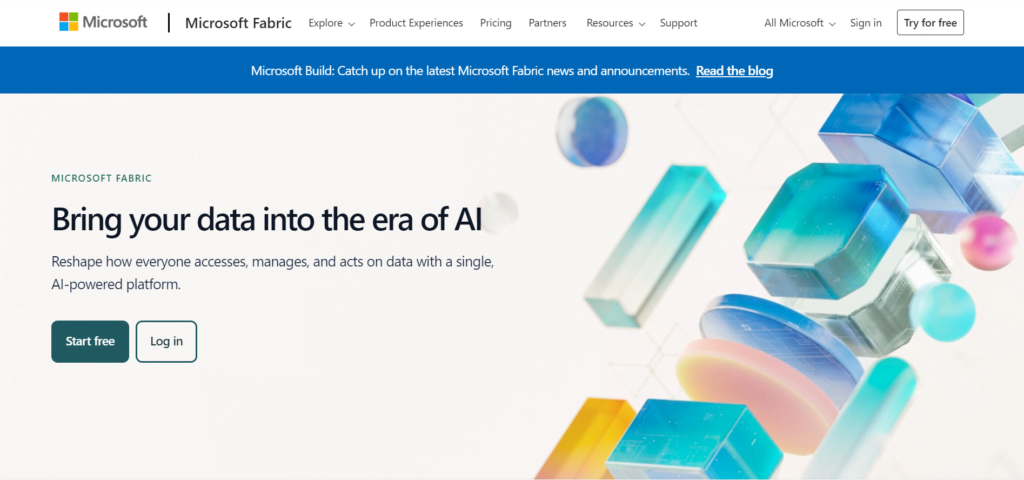
The tool revolves around a central data lake where various information sources can be integrated. This data repository enables efficient data manipulation and connectivity, facilitating easy sharing among team members. As a result, data redundancy and unnecessary data transfers are reduced.
The platform features Microsoft Copilot, an innovative AI tool. Copilot proves beneficial for tasks such as creating data visualizations, generating reports from the data lake, writing SQL queries in natural language, and developing personalized machine learning models. Additionally, the Fabric data lake seamlessly integrates with Microsoft 365 applications like Word and Teams, simplifying data utilization across spreadsheets, emails, presentations, and other documents.
How Much Does Microsoft Fabric Cost?
Microsoft Fabric offers a flexible pay-as-you-go pricing model starting at $0.36 per hour for two capacity units. The utilization of a capacity unit varies depending on individual requirements, necessitating consultation with the Fabric team for detailed information and a tailored pricing quote. Opting for bulk unit purchases in advance may also result in cost savings.
5. Amazon Redshift
Amazon Redshift is a cloud data warehousing and unification tool.
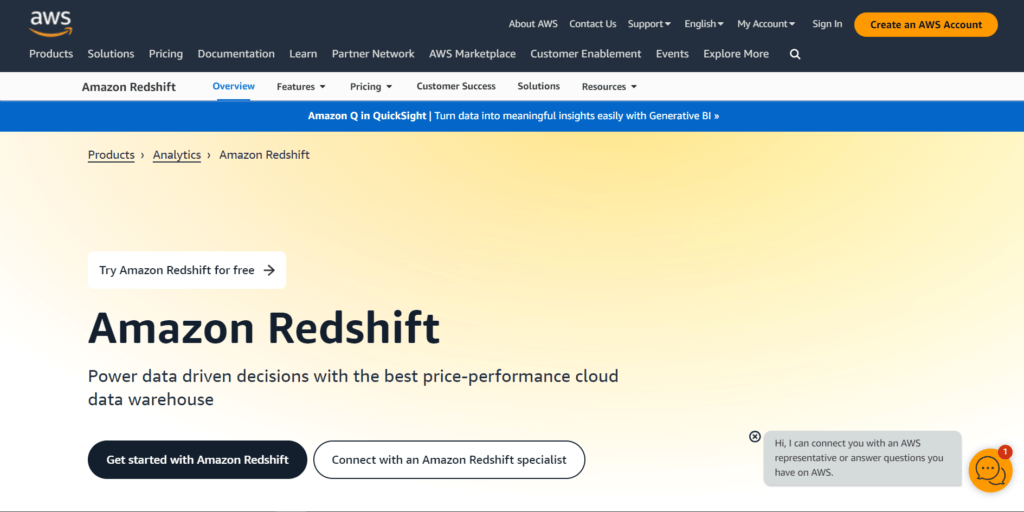
When you link your source data (gathered from other storage units and data repositories), Redshift enables you to:
- Analyze data through SQL
- Administer data in a serverless setting
- Receive live updates via data streaming
- Create applications that retrieve data from various origins
- Integrate external data from AWS Data Exchange
- Conduct data analysis without compartmentalization
The system also features tools for machine learning and artificial intelligence. These tools can be utilized to enhance data processing capabilities through AI and utilize Redshift ML technology to fabricate and instruct machine learning models.
These models can be used to anticipate shifts, predict demand, evaluate risks, and more—all using your individual data.
How Much Does Amazon Redshift Cost?
The rates for using Amazon Redshift can start at $0.25 per hour. However, since the pricing is determined by your data processing needs, the final cost may vary. The Amazon Redshift website offers a tool to assist in estimating your probable expenses before registering to utilize the platform.
6. Talend
Talend is a low-code data integration and governance solution.
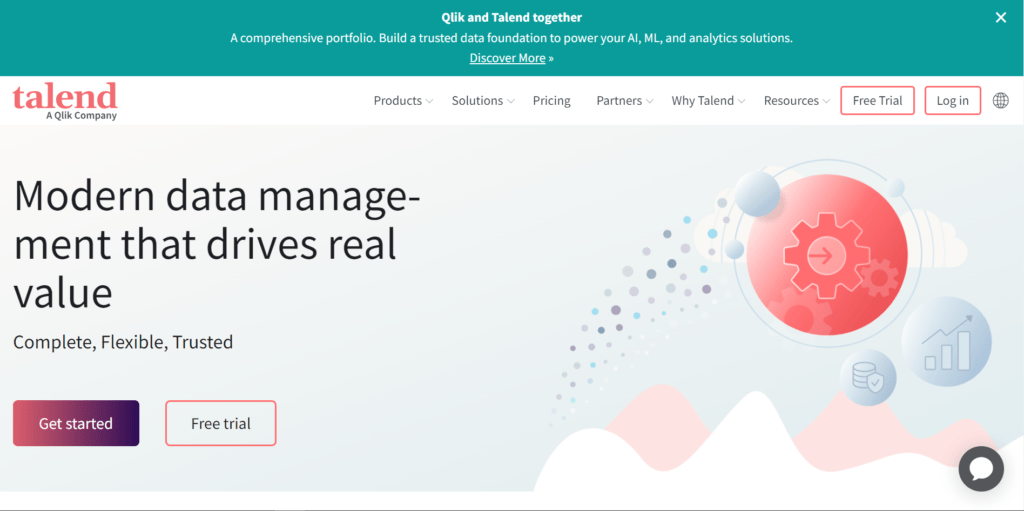
The Talend platform functions similarly to the Oracle Modern Data Platform, operating as a data management tool that can be utilized either on-premise or in the cloud. It also offers the flexibility of a hybrid deployment, covering both local and cloud servers.
With an extensive range of over 1,000 connectors, Talend supports various data warehouses and software systems such as AWS, Microsoft Azure, Snowflake, Databricks, Looker, and Salesforce. It leverages its machine learning engine to examine and clean every imported data point, providing a trust score to help users assess the reliability of their datasets.
Talend is a suitable option for data management in diverse industries. However, the company suggests that its software is particularly effective for businesses in finance, healthcare, retail, and telecommunications sectors. Additionally, some government entities also rely on Talend for data processing and analysis.
How Much Does Talend Cost?
Regarding pricing, like many other data management providers, Talend does not disclose its pricing publicly. Those interested should reach out to the company directly to explore if their solution aligns with their requirements.
7. Informatica
Informatica is a data management solution that uses AI to help its users uncover new insights in data from different sources.
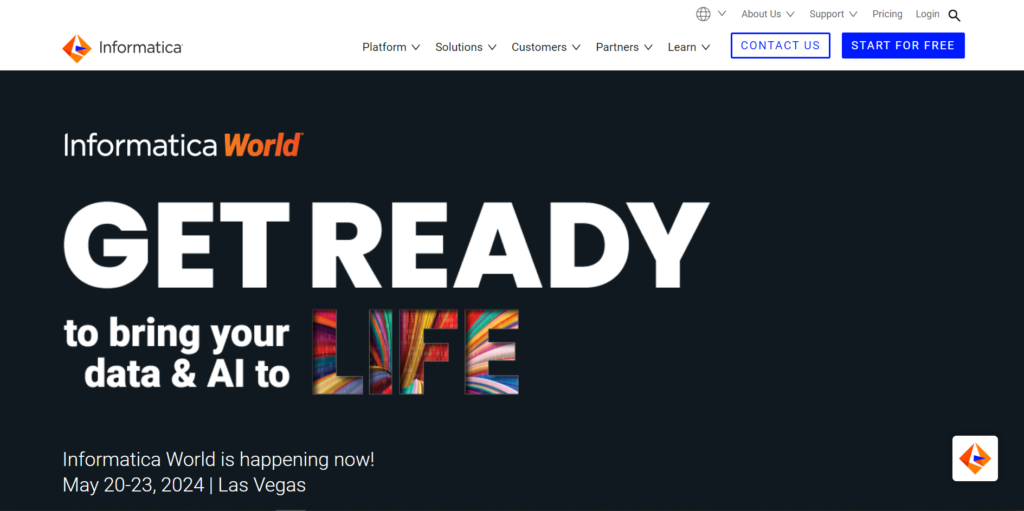
After transferring customer details from various systems such as your sales software and CRM into Informatica, you can utilize the platform to detect connections and interdependencies within the data. By eliminating the barriers created by multiple tools, it becomes simpler to identify associations and categorize clients according to their purchasing patterns, geographical location, and other factors.
Informatica isn’t limited to customer information alone; it can also be employed to interpret, evaluate, and streamline data associated with business procedures, governmental operations, and even utility consumption.
The Informatica software serves as a user-friendly tool suitable for both data experts and business professionals. Its integrated AI system, known as CLAIRE®, allows for data manipulation with reduced reliance on customized coding.
CLAIRE functions as an AI assistant and can assist in:
- Locating relevant datasets
- Automating data processes for enhanced integration
- Evaluating data accuracy
- Enhancing data organization
- Gaining better insights into diverse data formats
- Discovering resources to aid in daily tasks
- Minimizing manual resource allocation efforts
According to the company, clients utilizing CLAIRE have reported 100 times quicker data discovery and up to 50% reduction in classification time.
How Much Does Informatica Cost?
You can utilize Informatica tools free of charge for data extraction, transformation, and loading (known as the “ETL” process). However, to access the advanced functionalities of Informatica, a paid subscription is required.
Conclusion
Once you have selected the perfect data management tool from our 2024 list, you can further enhance your data strategy with leading data classification tools. To gain deeper insights into streamlining your data collection procedures, refer to our comprehensive guide on the best data collection companies. Utilize these resources to fully leverage the effectiveness of your data management endeavors.

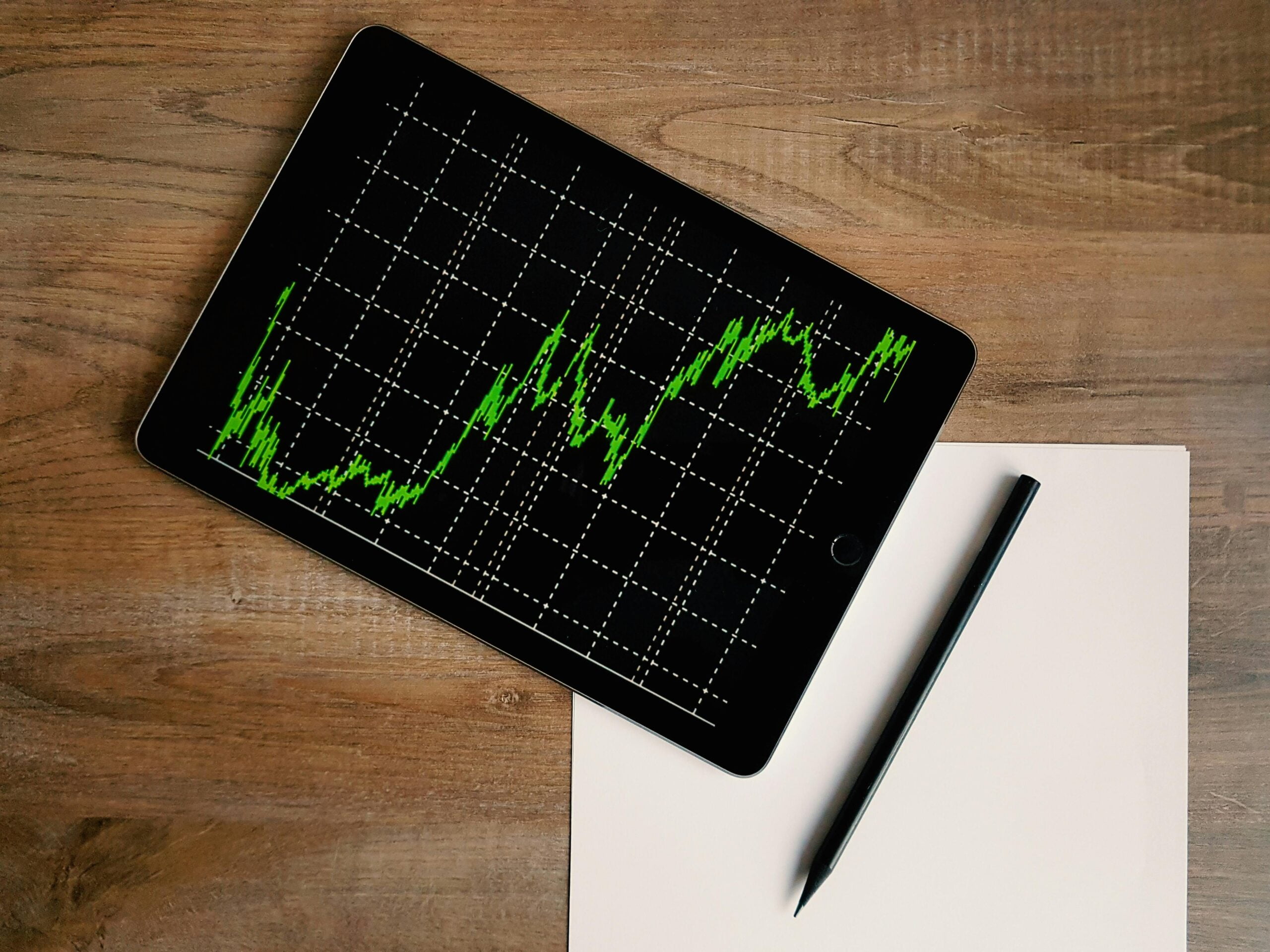

Pingback: 8 Top Master Data Management Tools (2024) - thedatalyst.com
Pingback: 7 Top Data Analytics Tools in 2024 - thedatalyst.com